Step 1: Choose a Video
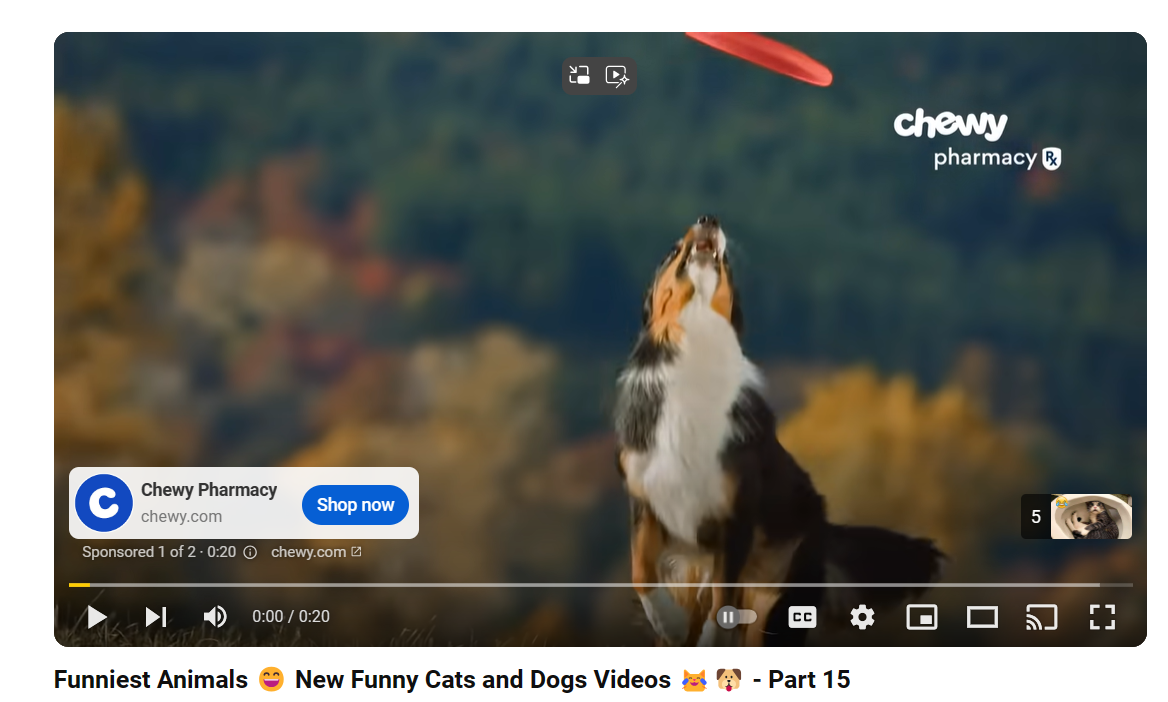
First, select a video from a service like YouTube that you want to embed on your website.
Step 2: Find the Embed Code
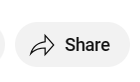
Locate the "Share" button below the video player. Click on it to reveal the sharing options.
Step 3: Click on the Embed Option
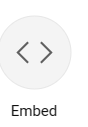
Among the sharing options, you should see an option for embedding the video. Click on it.
Step 4: Copy the Embed Code
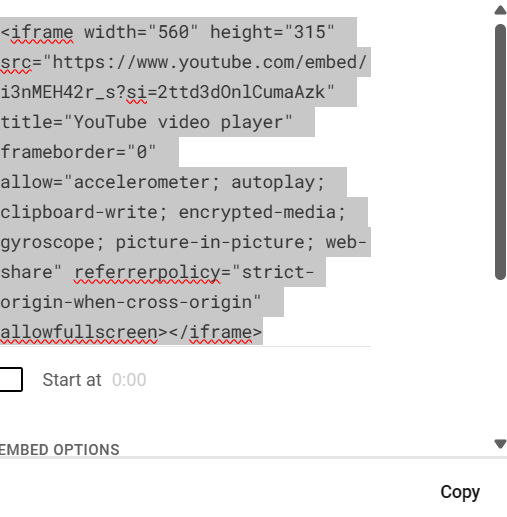
Once you've clicked on the embed option, a box should appear with the embed code for the video. Copy this code.
Step 5: Paste the Embed Code into Your Website
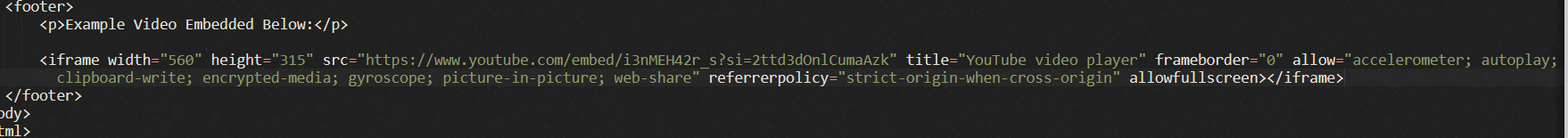
Go to the HTML source code of your website where you want to embed the video. Paste the embed code into the appropriate location within the HTML code.
Step 6: Save and Preview

Save your changes to the HTML code and preview your website to ensure that the video is embedded correctly.